Now that I’m making good progress with the design of the app, getting it in to the hands of other people to test it is trickier than I thought.
After a week of trying different ideas, and a couple of aborted attempts with Figma & Maze, I’ve settled on a specific prototyping tool.
Not quite ready to test
I was hoping that the interactive prototype feature of Figma was going to replace the need for another prototyping app.
I’d gone with a combination of Figma & Maze, using the awesome features of Maze to create & track the user tests. It was easy to synch the Figma prototype with Maze, and setup the user flows I wanted to test.
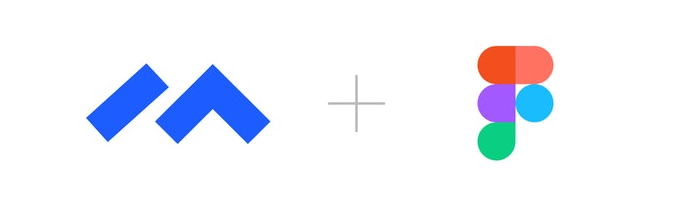
As I started to share the initial prototype with friends, I realised a few key things:
- The experience of opening the prototype in the browser on a phone is very different from an actual app.
- I couldn’t work out how to fix the tab bar at the bottom of the screen, so once you got into the app, you couldn’t navigate between screens 🤦
- There were a few bugs in the interactive elements where transitions stuttered, and make it look glitchy.
- The desktop version of the user test worked really well - but it felt a bit daft testing a phone interface on a desktop browser.
I had a bit of a poke around, but couldn’t find a Figma or Maze utility app specifically for testing mobile apps. There’s a great Figma Mirroring app, but that relies on a direct wifi connection with the Figma artboards at the time of testing (not so great during lockdown).
The right tool for the job
A couple of years ago I worked with an arts charity helping them design & build a guidebook app for artists to learn how to archive their artwork.
One of the tools I used at the time was Marvel; it made it super easy to go from static mockups to something interactive that we could put in the hands of artists and get rapid feedback.

On reflection, it makes sense to use a tool that was specifically designed to enable distributed testing, so I’ve put a bit of effort in this week to learning the best way to get the designs in to Marvel, and make them interactive.
I’m keeping a track of the things I’ve learned how to do in Marvel, and will share in the next post.
